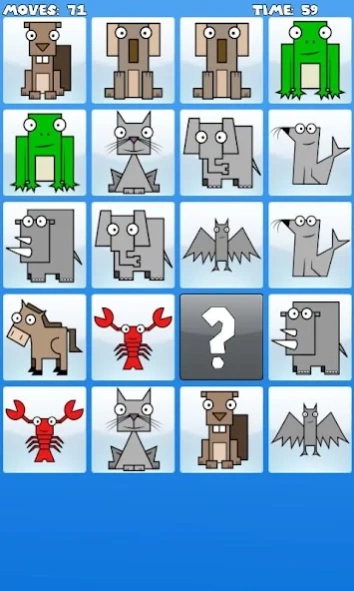Memory matchup challenge 1.1
Free Version
Publisher Description
Memory matchup challenge - Train your memory with Memory Challenge by matching a pair of cards.
Memory Challenge is a game in which you can train your memory by matching a pair of cards.
You can improve your memory in easy and pleasant way.
Right now game features three different card decks: Animals, Logos and World flags, so it can be easily switched for kids and adults.
It works for you and your memory, practice every day, and you will not forget anything.
Game features:
- Match pairs of cards to improve your memory
- Three different decks: Animals, Logos and Flags
- Four different difficulty levels
- Local High-scores table
- Integrated with Google Play for global achievements and leaderboards!
Memory Challenge is a good brain teaser for all the family!
All Logos & brands shown or represented in this game are copyright and or trademark of their respective corporations. This trivia game is for fun and knowledge.
Please note company or event logos are protected by copyright and/or trademark registration.
About Memory matchup challenge
Memory matchup challenge is a free app for Android published in the Puzzle & Word Games list of apps, part of Games & Entertainment.
The company that develops Memory matchup challenge is H4L Soft. The latest version released by its developer is 1.1.
To install Memory matchup challenge on your Android device, just click the green Continue To App button above to start the installation process. The app is listed on our website since 2014-11-23 and was downloaded 4 times. We have already checked if the download link is safe, however for your own protection we recommend that you scan the downloaded app with your antivirus. Your antivirus may detect the Memory matchup challenge as malware as malware if the download link to com.h4lsoft.memory is broken.
How to install Memory matchup challenge on your Android device:
- Click on the Continue To App button on our website. This will redirect you to Google Play.
- Once the Memory matchup challenge is shown in the Google Play listing of your Android device, you can start its download and installation. Tap on the Install button located below the search bar and to the right of the app icon.
- A pop-up window with the permissions required by Memory matchup challenge will be shown. Click on Accept to continue the process.
- Memory matchup challenge will be downloaded onto your device, displaying a progress. Once the download completes, the installation will start and you'll get a notification after the installation is finished.